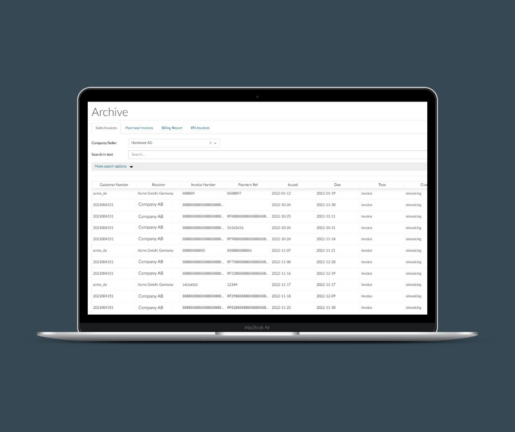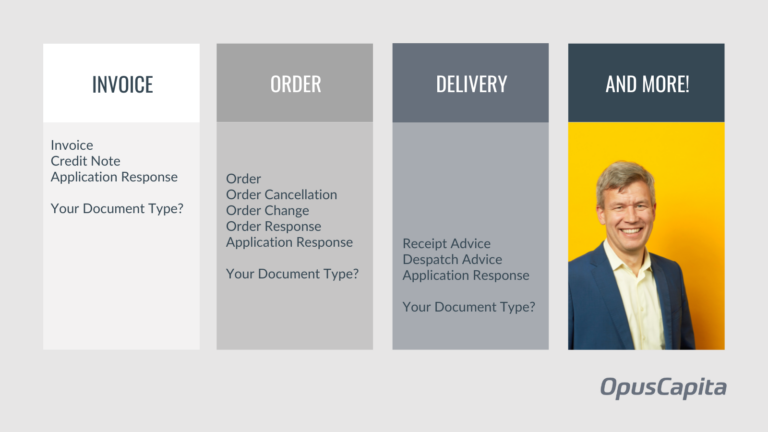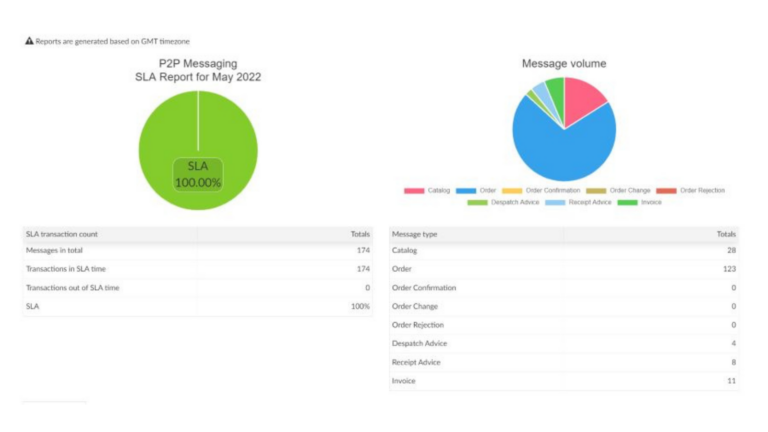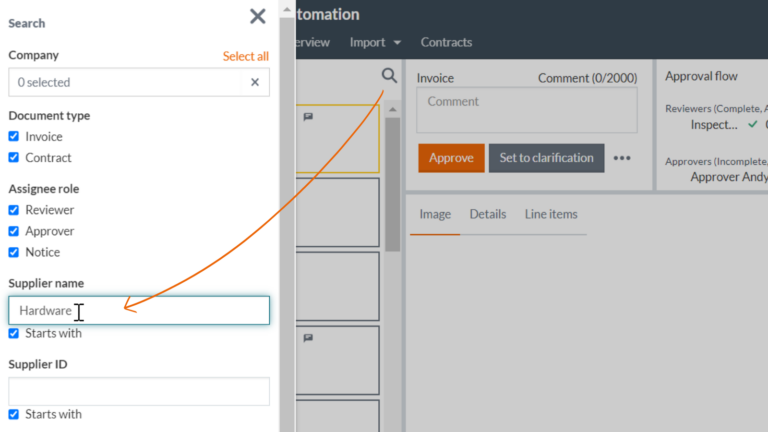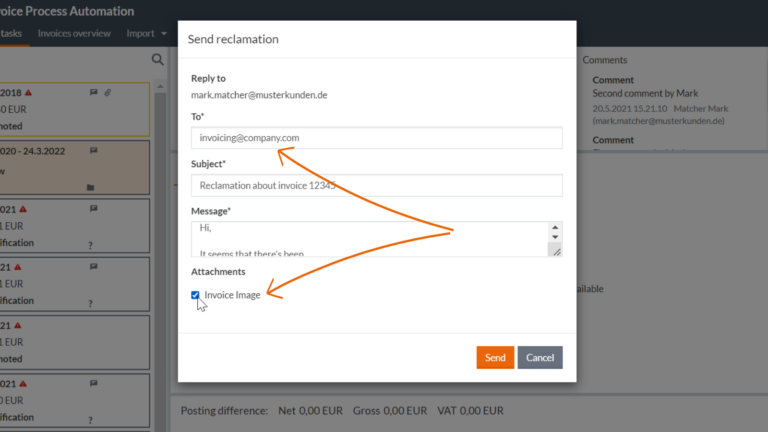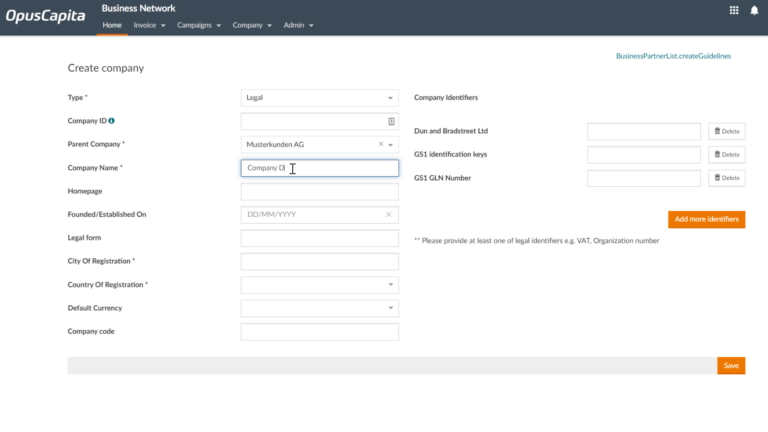Business Network Release 2023-02
21.02.2023
We’re continuously developing our products and services. Here are some highlights from this months’ Business Network development.
Business Network Platform
Track & Trace search improvements
There are new search fields available in Track & Trace. You can search for documents (such as orders and invoices) by their Currency, Gross amount and Net amount. These values are also visible in the table view and search result export. In addition, you can also search by the Arrival time range, which helps you to find transactions based on their time of arrival to Business Network.

Acknowledgement status symbols
Our acknowledgement handling and configuration has been improved. 3rd parties that typically send back an acknowledgement (positive or negative), are marked with a clock symbol in Track & Trace when the acknowledgement is pending. If the acknowledgement hasn’t been received during an agreed timeframe, the symbol changes color and a ticket is created to OpusCapita support to remind the partner about it.
In addition, parties for which there are no earlier acknowledgements or that typically send only negative acknowledgements, are marked with a question mark symbol.
Invoice Automation
There have been several small improvements in Invoice Automation.
Easier viewing for comments
Comments can now be viewed directly in the invoice overview and in the My task view by clicking the comment icon.

Improvements in automation rules
Automation rules have a new column, Last executed, which is updated every time the rule is applied to any invoice. The column is visible in all rule categories. This is useful, for example, for seeing which rules are truly in use and which could be eliminated.

In addition, there is a new action in Invoice category rules to remove characters from invoice data. This is useful, for example, if invoices come in with unnecessary, extra characters such as / or – in a certain field, say order number, that you need to remove from the data in order for the automatic matching to work also for those invoices.


Want more details?
Detailed release notes are available for the administrators of our products and services in our Customer Service Portal.