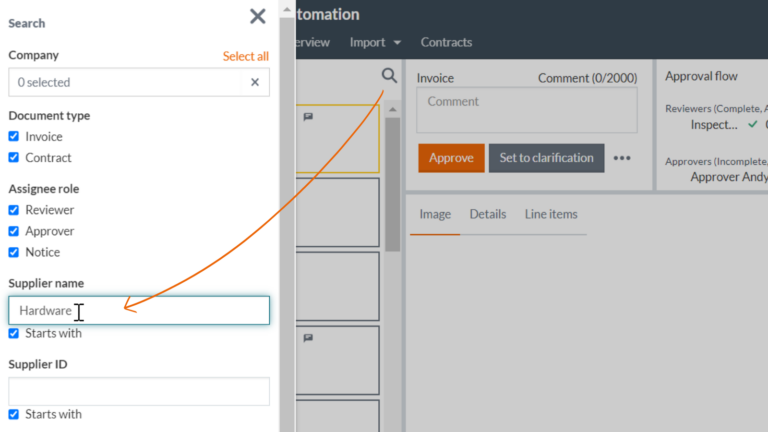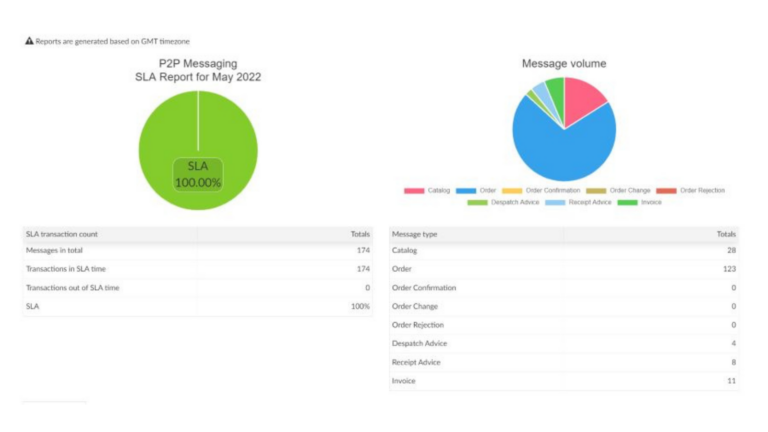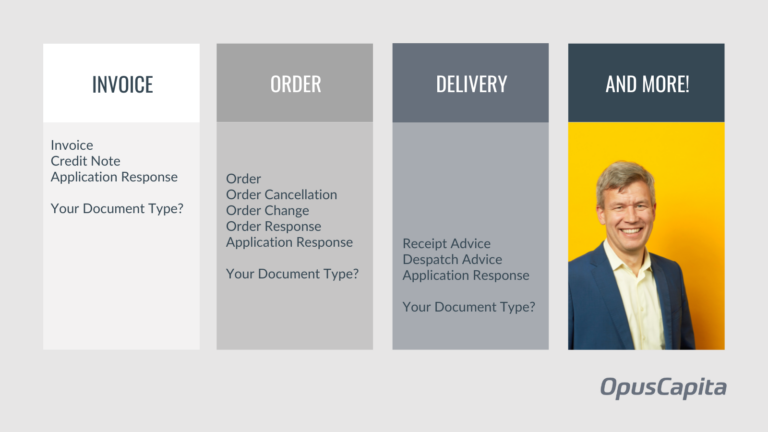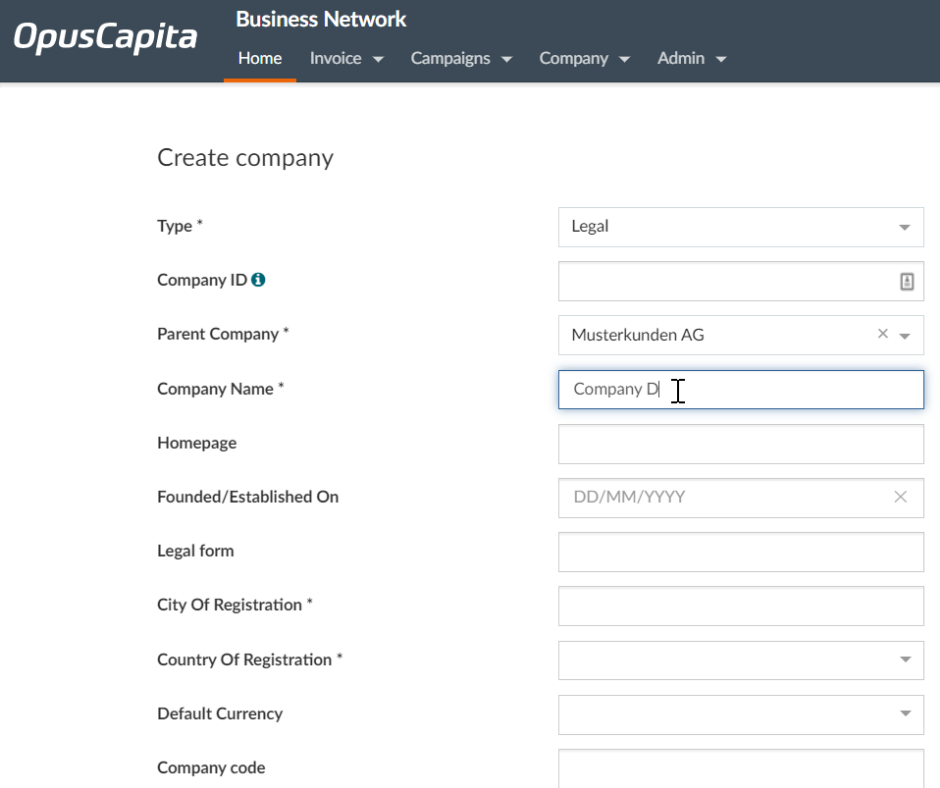
Business Network Release 2022-02
22.02.2022
We’re continuously developing our products and services. Here are some highlights from this months’ development.
Business Network Portal
Possibility to manage subsidiary companies
Administrators can now see all their subsidiary companies (also called business partners) in their company hierarchy as a list. You can add and edit companies. In addition, you can add users to the companies.
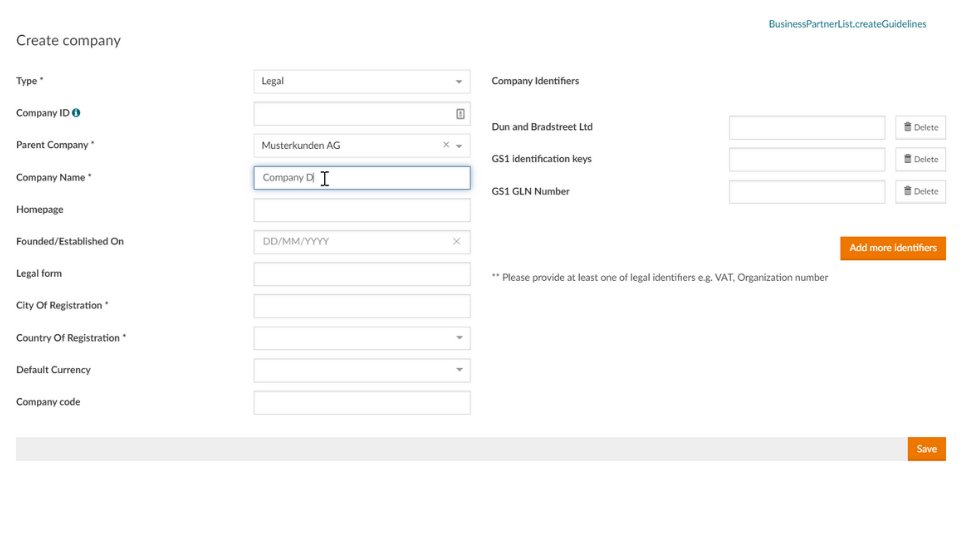
Reporting for Invoice Receiving
In Reports for Invoice Receiving, you can now turn on a hierarchy view to show subsidiary companies categorized under their parent companies in the report.
You can also create filtering groups to include only certain subsidiary companies. For example, create a filtering group with only the companies in a given region, and select it to show the report for that region.
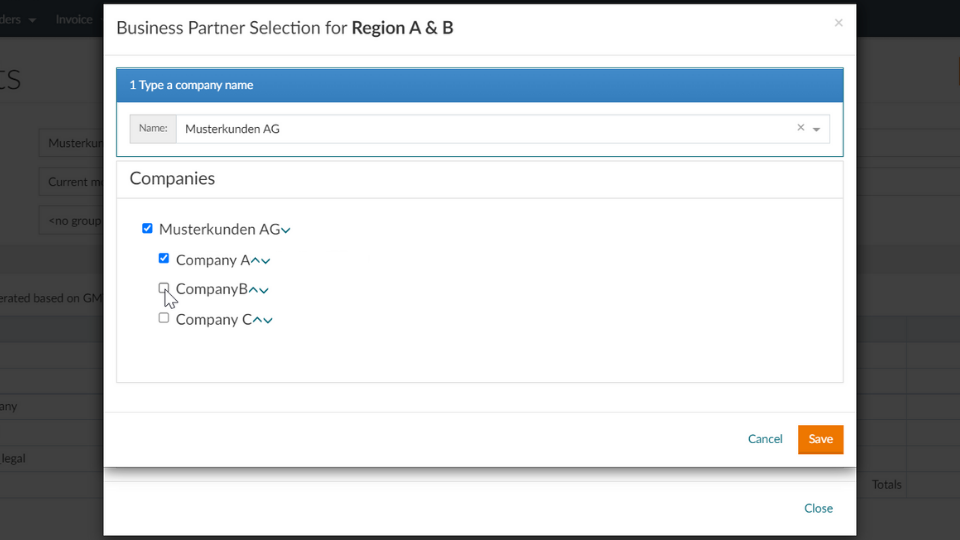
Invoice Sending
New channel: KIVRA
OpusCapita Invoice Sending customers in Sweden and Finland now have the possibility to send visualized invoices through KIVRA, a communication channel for the private and public sectors to send communication, documents, invoices, and more.
Read more: The new KIVRA partnership
Invoice Automation
Highlighting not-reacted users
In the invoice overview in Invoice Automation, you can now directly see who from the assigned reviewers and approvers have completed their actions, and who haven’t. This is shown by color-coded underlining in the name list. The underlining is only shown for invoices that are in states Review (‘Reviewers assigned’) or Approval (‘Approvers assigned’).
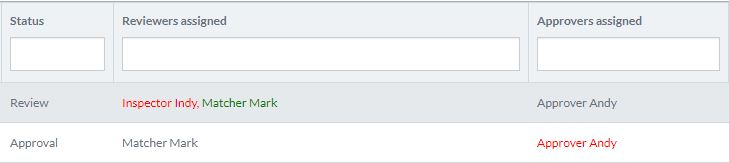
Better error notification in guards checking
When reviewing and approving invoices, missing actions or tasks are now shown also in the error message. As earlier, it continues to be shown in the invoice progress information.
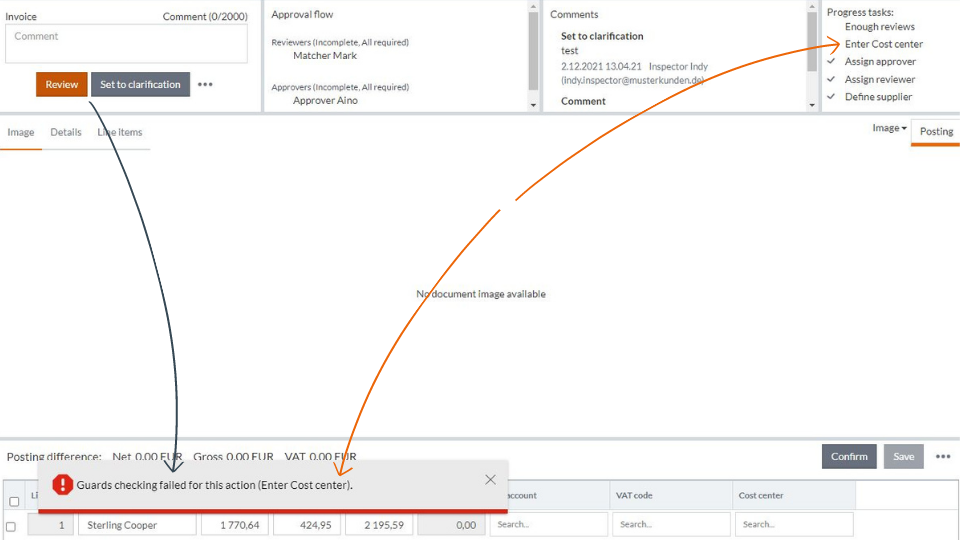

Want more details?
For more detailed information, please refer to the release notes sent directly to the administrators of our products and services.