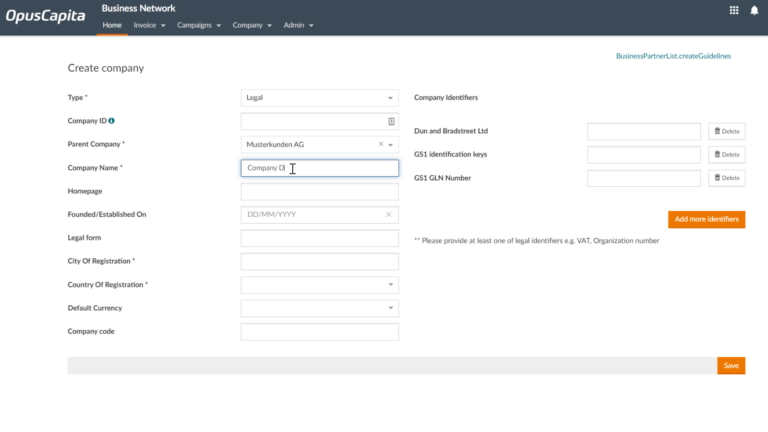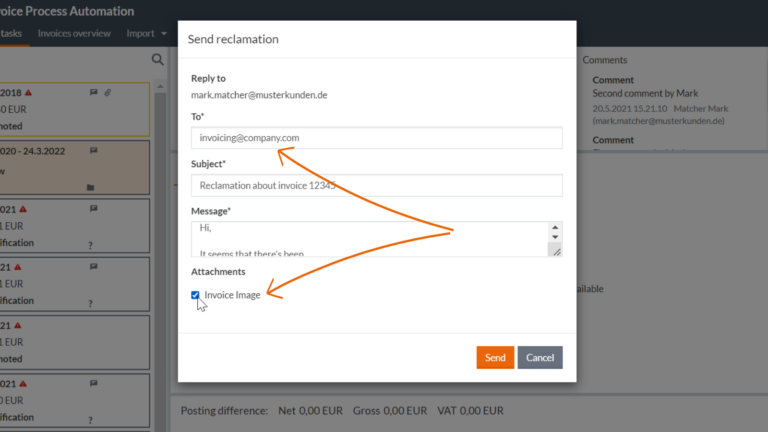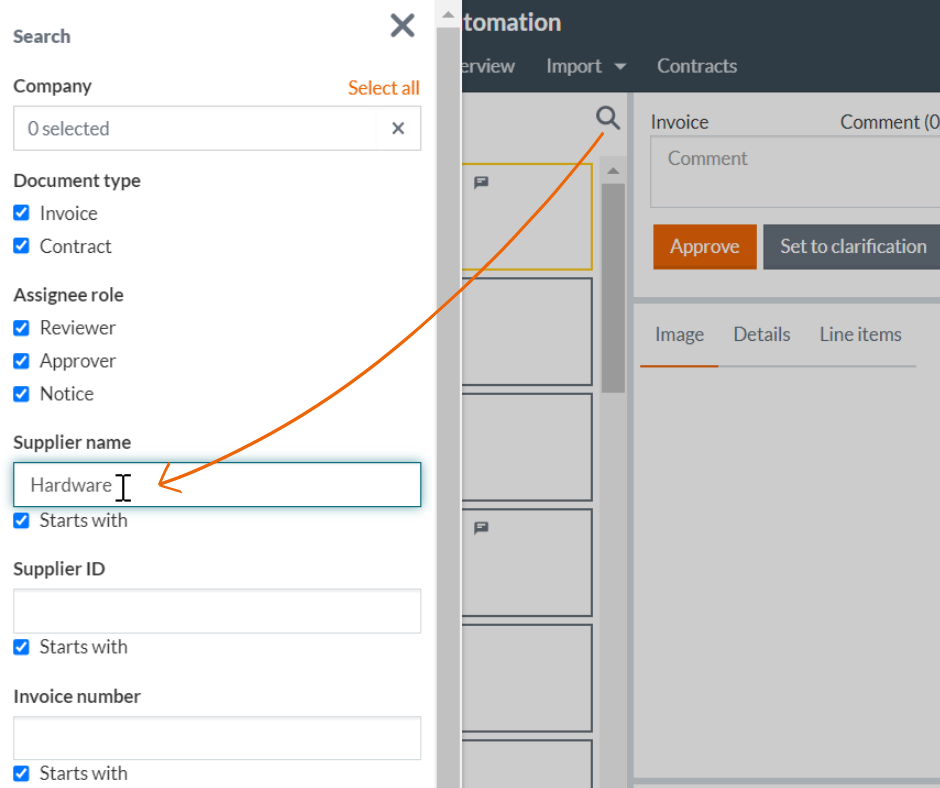
Business Network Release 2022-04
21.04.2022
We’re continuously developing our products and services. This months’ development comes with small improvements especially on invoice automation – here are some highlights.
Invoice Automation
“Starts with” search in My tasks
In Invoice Automation, in the My tasks view for the approvers and reviewers of invoices, the functionality of the “Starts with” check boxes under search fields has changed. When “Starts with” is selected, the search finds only matches that begin with the search term, e.g. supplier name “Hardware” finds “Hardware Norway” and “Hardware Sweden” but excludes “The Hardware Company”. When “Starts with” is unselected, the search finds all matches that contain the search term, e.g. supplier name “Hardware” finds “Hardware Norway”, “Hardware Sweden” and “The Hardware Company”.
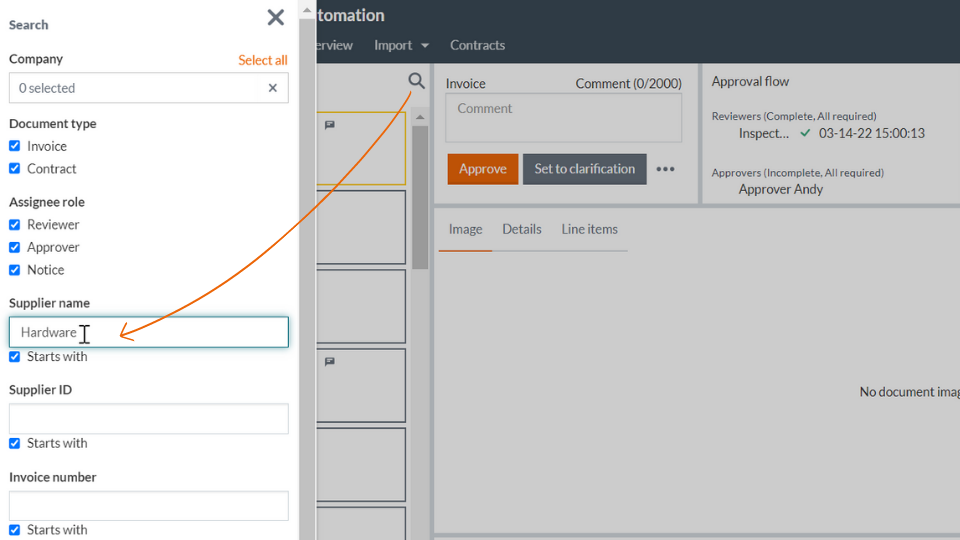
Bank account in contract matching
It’s now possible to fetch the default payer bank account number automatically from the related contract for invoices matched or linked to contracts.
Invoice and discount dates as mass actions
The invoice date and cash discount date can now be changed as a mass action. In the Invoices overview, you can first search for invoices and sort them by the Invoice date and Cash discount columns, and then change the date for all selected invoices in Mass actions.
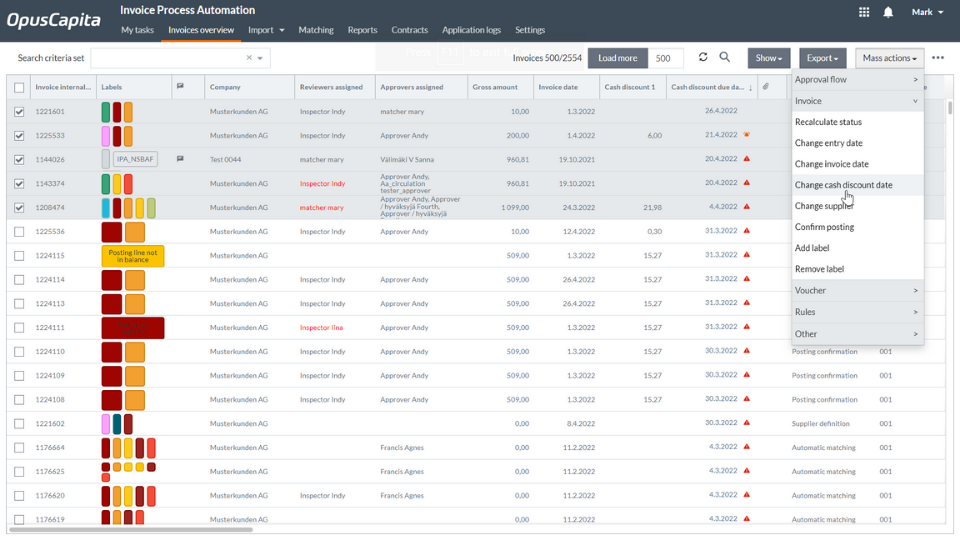
Removing labels with automation rules
Labels can now be removed by using invoice category automation rules. For example, if you have a rule to add a label “Investigate” for invoices that you always want someone to look into, but wish not to add the label to invoices that have only a small gross sum to pay, you can remove the “Investigate” label from invoices below a given sum.
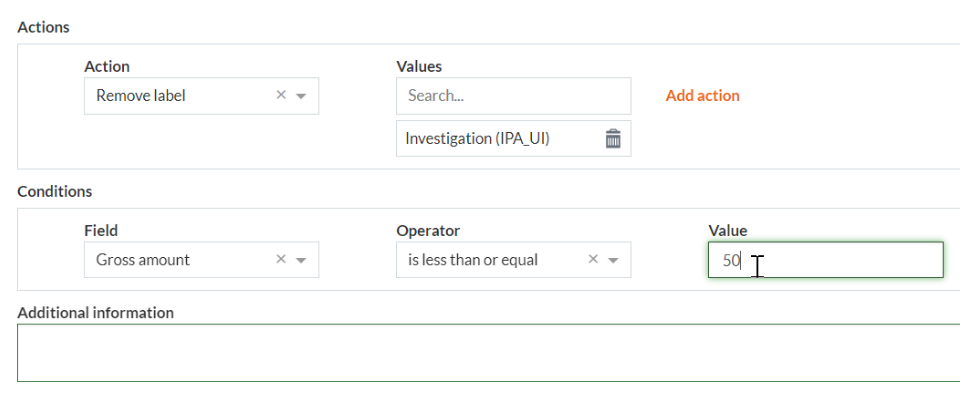

Want more details?
For more detailed information, please refer to the release notes sent directly to the administrators of our products and services.